Migration
In this activity, the student will complete an activity through Google forms. They will read about birds and migration. Then they will calculate percentages as they analyze data related to migratory birds. Finally, they will explore the migration of the Swainson’s hawk across continents.


By completing this lesson, your students will be able to:
- Calculate percentage using data in a word problem.
- Use a scale bar to determine distance on a map.
- Explain the primary reason why birds migrate.
More About this Activity
These digital learning activities use Google Forms to create interactive activities that allow students to explore different wildlife-related topics with ease. The students just need Internet access. There is no software to install. It does not matter which web browser they use. They are designed for anyone.
These should primarily be used as a supplement to other instruction that is taking place and should not be expected to be the sole activity on any particular topic. Since they have been developed for anyone to access, they have not been designed to collect a score. However, the students will have the option to see all of their responses. If you wish to confirm their completion of the activity, you just need to have the students select “View Accuracy” after they submit at the end. When they do this, a new tab will open with a complete log of their responses. The students can either send this link to you or print out a copy and hand it in.
In this specific activity, students will explore the migration. They will calculate percentages as they analyze data related to migratory birds. Then, they will explore the migration of the Swainson’s hawk across continents.
Standards Correlation
This lesson has been correlated to the following Arizona Department of Education academic standards:
Education through AZGFD
See resources for teachers, including lesson plans. Learn about hunter education, and classes to earn bonus points.
teacher resources
The goal of the AZGFD education program is to promote awareness, appreciation and stewardship of the state’s wildlife resources by using wildlife as a context for learning.
hunter education for bonus points
Classroom and online instruction, and field days for hunter education. Online “Ethically Hunting Arizona” class allows hunters to earn a lifetime bonus point.